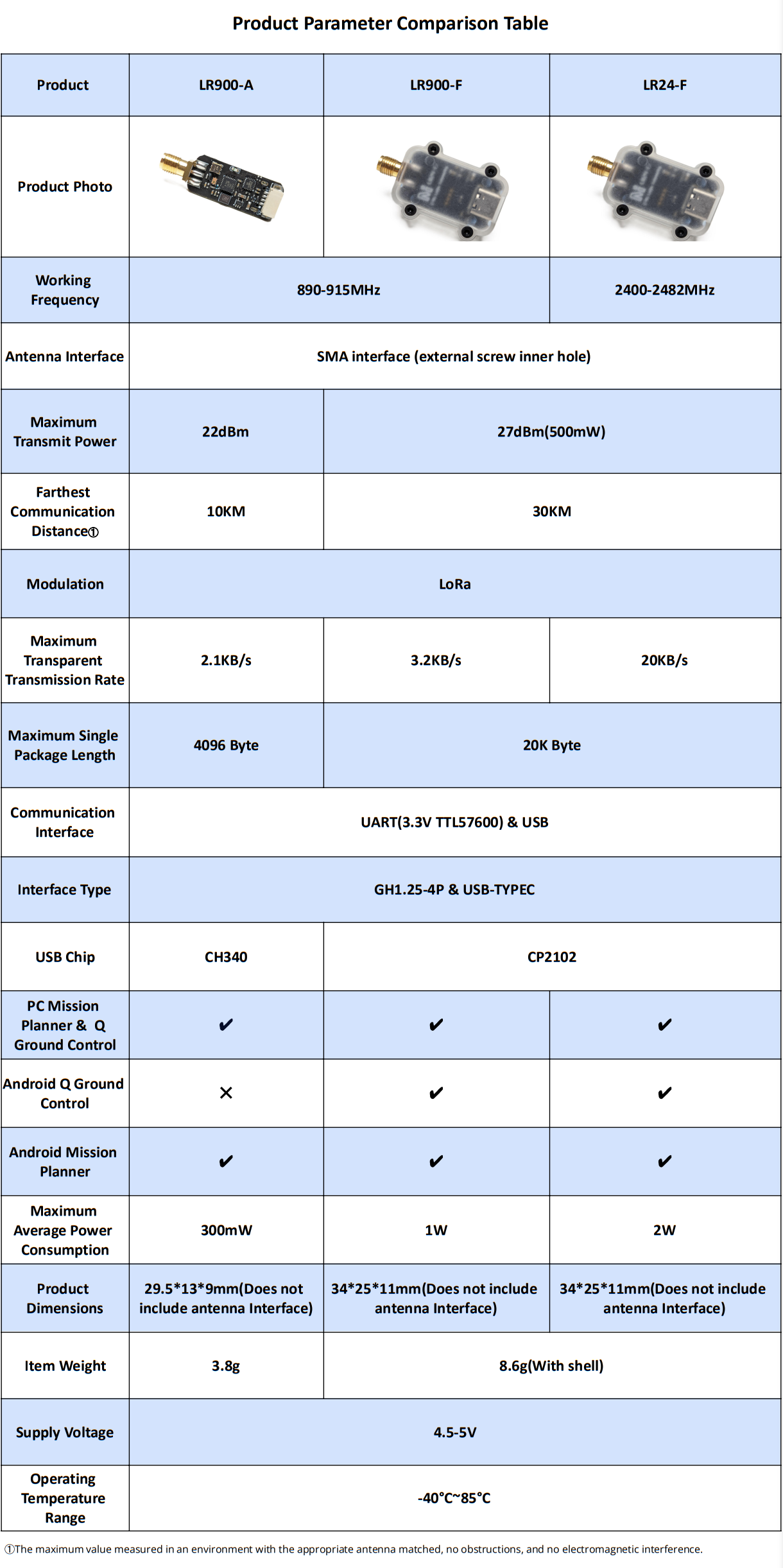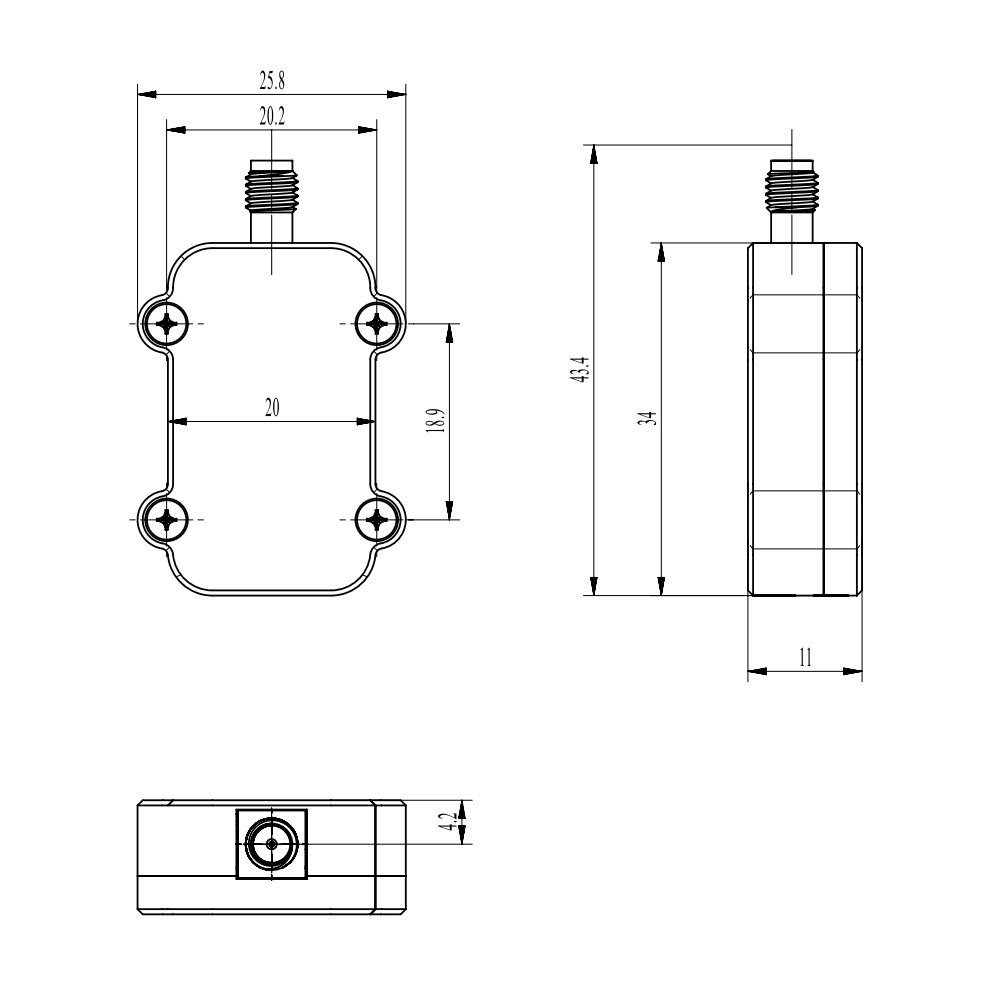RoboFusion
LR24-F 2.4G LoRa Radio Telemetry For Pixhawk/Ardupilot/PX4 plug and play
LR24-F 2.4G LoRa Radio Telemetry For Pixhawk/Ardupilot/PX4 plug and play
Impossible de charger la disponibilité du service de retrait
Overview
The LR24-F Telemetry Radio is a small, cheap radio with superior performance for flight controller that typically allows ranges of better than 10 kilometers. And it is very suitable for Pixhawk or other Audupilot/PX4 flight controller. It will connect automatically when power up without any configuration unless you need to implement some special features.
The LR24-F works in the 2.4GHz, so is better to use 915M receiver (BlackSheep/ELRS 915) than any other 2.4G receiver on your drones.
Features
- Work in 2.4GHz ISM bands
- Small size and light weight (8g)
- Transmit power up to 27dBm (500mW)
- Base on LoRa modulation technology to obtain excellent anti-interference performance
- Frequency hopping spread spectrum (FHSS)
- Using transparent transmission to compatible with any data and protocol not just mavlink
- CP2102 USB to UART IC, compatible with QGroundControl on Android
Data Transmission
- Transmission Rate: 2.4K Byte/s (default); 4K Byte/s; 8K Byte/s; 20K Byte/s;
- Maximum Single-package Length: 20K Byte
- Uart Baudrate for JST-GH Interface: 9600; 19200; 38400; 57600 (default); 115200; 230400; 460800; 500000; 921600
- Uart Baudrate for USB Interface: 57600 (default); 115200; 921600
Physical
- Dimensions: 43.4 x 25.8 x 11mm (without antenna)
- Weight: 8g
Electrical
- Supply Voltage: 5V DC (from USB or JST-GH)
- Average Transmit Current: 400 mA at 27dBm
- Serial Interface: 3.3V UART JST-GH1.25-4P
- USB Interface: USB-Type-C (CP2102)
Instructions
LR24-F will automatically bind and connect to each other after powering on with default setting, the green LED will always on when connection has completed. It can be used for communication between flight controller and ground station software (Mission Planner or QGroundControl) without any settings.
If some parameters of LR24-F needs to be changed, the MicoAissitant helps.
Follow the tutorial to install the CP2102 driver in windows.
Installation Guide for CP2102 Driver Step By Step – MicoAir Tech
After the driver installation is finished, connect the LR24-F to the PC via USB, open the device manager and remember the port number, will need it later.
Manual
Setup Tutorial Of Telemetry Radio On Ardupilot
Setup Tutorial Of Telemetry Radio On PX4
Setup
1.Open the MicoAssitant, choose the correct port number of the radio, click “connect” button with baudrate “57600”.
2.Click the “Radio” icon to open the Radio Setup Page, this will only happen when radio elemetry module has correctly connneted to PC and the driver has been installed.
You need to click “READ“ button to refresh the params on the first time. Modify the parameters according to your needs,and then click “WRITE” button to write it into module. The new parameters will take effect after re-power on.
Note that once the baudrate is modified, the new baudrate needs to be used the next time you connect.
Parameter Description
MODE
- DUPLEX (default): Bidirectional communication mode. In this mode, both telemetry can communicate with each other, and only 1-to-1.
- BROADCAST_TX: In this mode, the telemetry can only send data, usually use in RTK base station.
- BROADCAST_RX: In this mode, the telemetry can only receive data, usually use in RTK rover station.
RATE
- LOW (default):2.4K Byte/s
- MID: 4K Byte/s
- HIGH: 8K Byte/s
- ULTRA HIGH: 20K Byte/s
Low-speed mode is enough for flight controller.
CHAN_MODE
- MANUAL: In this mode, need to setup the working frequency manually, 2400-2482MHz, 1MHz step.
- AUTO (default): In this mode, it will work in a frequency automatically with lowest interference.
- FHSS_GROUND: FHSS mode for the radio telemetry which connect to PC.
- FHSS_AIR:FHSS mode for the radio telemetry which connect to flight controller.
ADDR
Address parameter has a range of 1-30000, and default vaule is 1000, telemetry module can only communicate with each other with the same address value.
CHANNEL
This parameter can only be set in the “MANUAL” CHAN mode, with a range of 0-82, corresponding to 2400-2482MHz.
BAUDRATE
Baudrate for the JST-GH port, 9600-921600 can be set, and 57600 is default.
USB_BAUD
Baudrate for the USB port, can only be set to 57600 (default) or 115200 or 921600.
Package Lists
- LR24-F Radio Telemetry * 2
- 2.4G 3dBi antenna(11cm) * 2
- 20cm GH1.25-4P to GH1.25-6P Cable (For Pixhawk4/5/6) * 1
- 20cm GH1.25-4P to MX1.25-6P Cable (For Pixhawk1/2) * 1
Partager